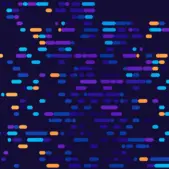If there is one major difference between 21st-century products and those of yesteryear, it’s the focus on user experience (UX).
In the past, manufacturers expected consumers to learn how to use their products. While UX played a small role in industrial product design, it was Apple’s Don Norman that put user experience front and center in 1995. This set the stage for the idea that products should learn from their customers.
A well-designed UX is critical to success in today’s highly connected digital-first environment. It is one of the most important tools for getting users along down the sales funnel – from the awareness stage through to consideration, then the pivotal purchase decision.
Many developers overlook an important element of UX design, however. A digital product without sufficient application programming interface (API) integrations may never be able to offer an optimal UX.

What Are API Integrations?
Few, if any, applications exist in a vacuum. Most applications generate and process data that is ultimately destined for another application. When two different items of software need to communicate with one another, there are two ways to do it:
- Have the user manually input data from one application into the other; or
- Have the applications communicate with each other without additional user input.
Users expect certain applications to communicate with one another seamlessly. For example, Uber would not have become the success it is today without a sophisticated payment gateway solution for processing user payments automatically.
The bit of code that allows Uber to automatically receive and process payment information is called the API. The code defines the protocols by which two separate applications can communicate with one another. The process that the code then carries out is called the API integration.
In this example, Uber’s payment API sends encrypted user credit card data to its payment provider. Another API sends an invoice to each user’s email inbox immediately after the ride.
By layering APIs to automate repeatable, low-impact tasks, entrepreneurs and established tech companies can accomplish important tasks without hiring additional employees or complicating the UX.
How API Integration Fits Into UX Design
Most developers would see API integration as a back-end discipline, and UX design as a front-end matter. But the traditional split between front-end and back-end development may not be as relevant a distinction as most people believe.
Users see no difference between a product’s front-end and back-end. Their number-one priority is solving problems – and your product either solves them or doesn’t. The more problems your product solves without requiring additional work from users, the more users will like it.
API integration offers the ability to solve user problems without requiring additional work on the users’ part. Connecting applications with third-party databases and processes magnifies the amount of work that a single application can do.
When a digital product uses an API to automate what would otherwise be a manual transaction, there is no break in the UX. This is the main way that API integration streamlines processes for users.
There is practically no limit to the number or utilities with these API-driven digital transactions. You can automate payments, feed data into real-time analysis solutions, or automatically request complementary data from other services users are subscribed to.
When to Integrate APIs to Improve the User Experience
It is often not feasible to implement an API for every possible user contingency. UX design offers a useful way to approach the decision to implement API integrations.
First, you must map out your product’s current UX as-is and define it as a set of steps. Then, pay attention to the steps that require additional input from the user. If another digital source for the input data exists, there is a good chance that an API integration can effectively automate that step.
Next, adopt the same approach for outgoing data. Does your product generate any user data intended for use with third-party applications? You may be able to set up an automated channel for communicating that information in a more optimal way.
Additionally, data input and output don’t represent the only opportunities to use APIs in digital products – only the most obvious ones. There may be instances where your product’s processes may function better when informed by third-party data – Facebook’s Graph API, for example. A close review of API integration opportunities should reveal multiple touch points where automation can streamline the UX.