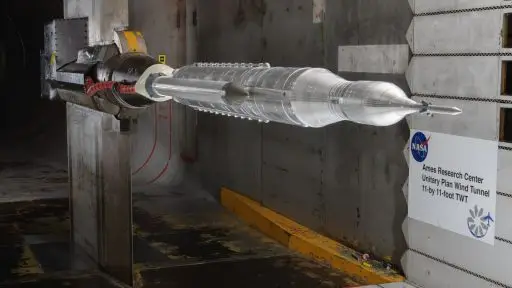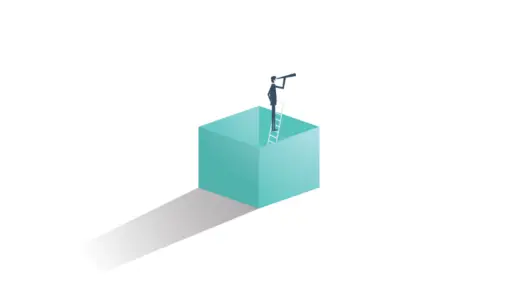UX Design
Data Visualization: Transforming Big Data Into Strategic Action
In an increasingly digital world, businesses generate massive volumes of data daily. While some of this information is invaluable, much of it is simply noise. Analytics solutions help organizations sift...